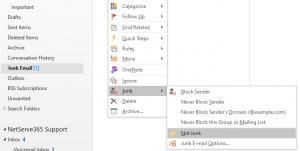Blocking a Sender
If you no longer wish to receive mail from a specific address simply right-click an email from the sender, mouse-over “Junk” then left-click “Block Sender”.
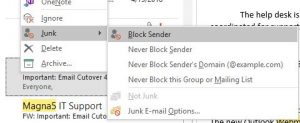
Unblocking a Sender
If you wish to unblock a sender go to your “Junk Email” folder, right-click an email from the sender, mouse-over “Junk” then left-click “Not Junk”.