What are common issues with Office365?
There are any number of issues that you may encounter with your Office applications. Many of these issues are common such as general slowness, crashing (non-responsive), and applications not opening. Most of the time these issues, and similar problems can be resolved by simply repairing Office365.
Repairing Office365
1. Close any and all Office365 applications that you may have open prior to beginning the repair process.
2. Open your Start Menu, search for “control panel”, and click “Control Panel”.

3. Assure “View by:” is set to “Category” then click “Programs”.
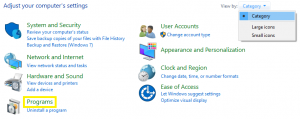
4. Click “Programs and Features”.

5. Select the installation of Office you want to repair then click “Change”.

6. Based on the type of repair you wish to perform, select “Quick Repair” or “Online Repair” then click “Repair”. (It is recommended to start with a Quick Repair, and if the issue(s) are not resolved, proceed with an Online Repair.)

- Follow the prompts to initiate the repair, any Office applications you still have open will be automatically closed.
- Allow the repair to complete and do not attempt to end the repair prematurely as this can cause issues with Office365.
- Note that if you are running an Online Repair that your applications will be uninstalled and reinstalled. This is intended.
If your issues remain persistent or encounter problems with repairing, please feel free to contact 1-(844)-462-4625 for assistance.
