The URL or web address you will need to sign in with will vary from customer to customer.
Generally, the format is as follows: subdomain.alienvault.cloud
If you are a customer paying for this service, you should have received an email from our security department containing your login address. The following image is an example of what your login screen should look like.
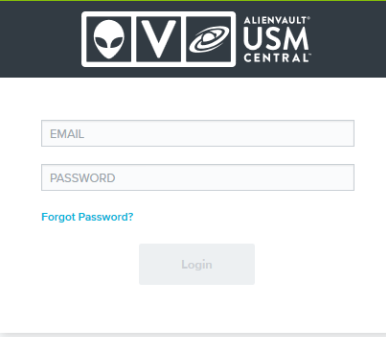
If you experience issues logging into your account please contact us at 844-462-4625 option 3 and ask to speak with our security department regarding your issue.
