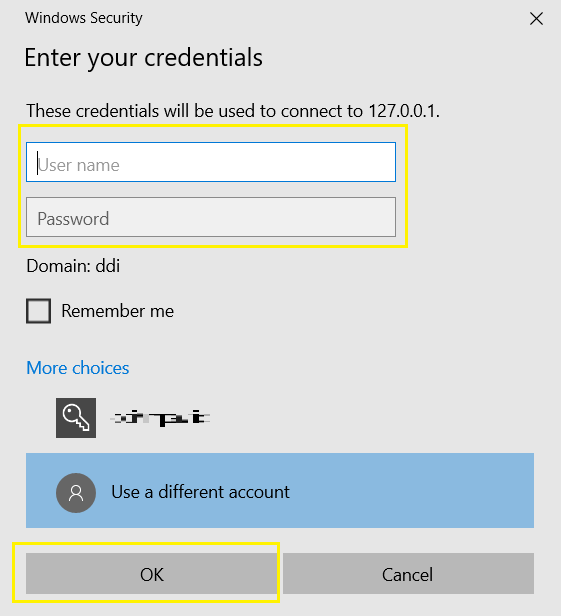1.Navigate to the device which you need to connect to. Click the drop-down arrow, and click “Remote Desktop”.
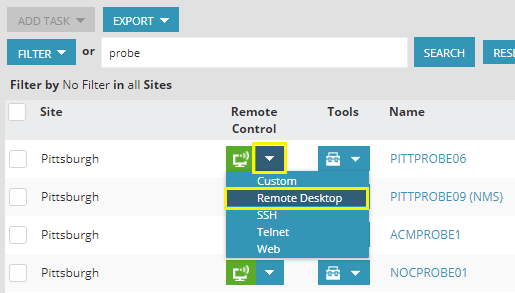
2. If there was already a connection established, click “Add New Connection”.
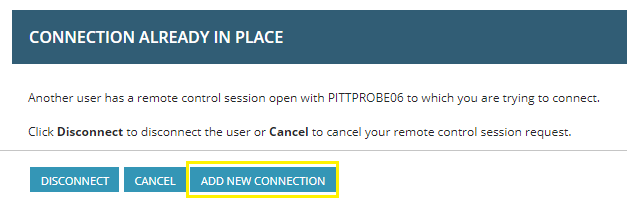
3. If you are using Chrome, you may be prompted with a warning before connecting, click “Keep”.
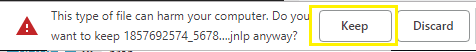
4. Open the file, and click “Run”.
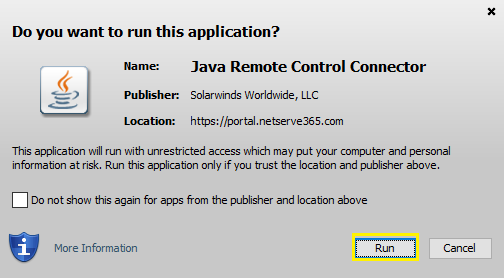
5. If prompted with a certificate warning, click “Continue”.
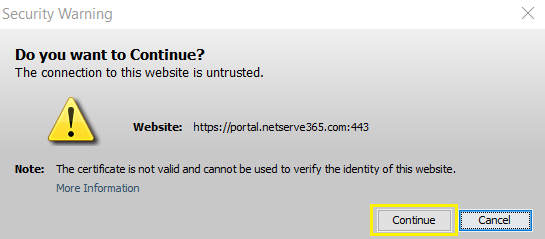
6. Enter your credentials for accessing the device and click “OK”.