1. Once you have logged into your account, you will see a menu displaying your devices and their status. On the left side, mouse-over “Security & SD-WAN”, click “Appliance status”.

2. Click the “Uplink” tab at the top of the screen.
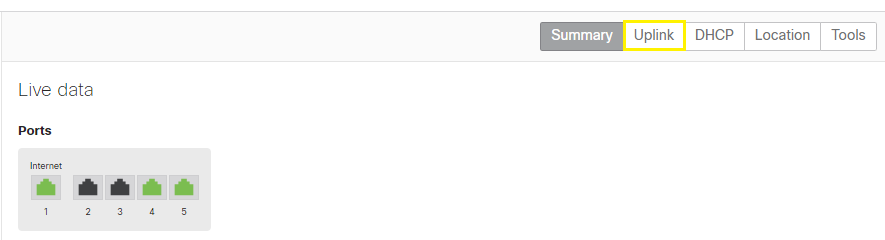
3. Scroll down to “Historical Data”.
- From here you can view your latency and packet loss to the East and West SIP servers.
- You can adjust the time period you’re pulling data from.
- You can also change which IP you’re monitoring connectivity to.
– East SIP Server: 209.239.176.187
– West SIP Server: 199.242.58.162

