This article will walk you through the steps of enrolling a company device in Intune.
- Open Settings by searching from your taskbar, then click on Accounts.
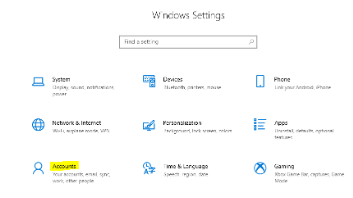
- Select Access work or school, then click the Connect button on the right-side.
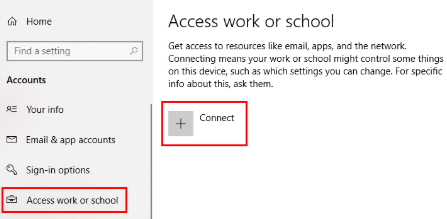
- On the screen that opens, select “Join this device to Azure Active Directory”
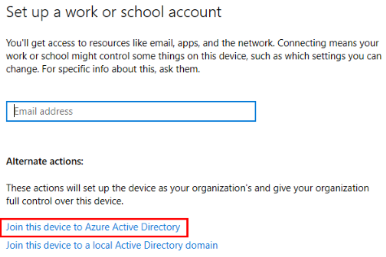
- Enter your credentials for your work account when prompted.
- Click Join when the “Make sure this is your organization” prompt appears.
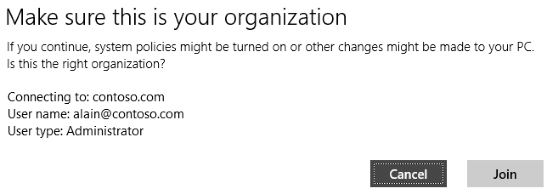
- On the final screen, click Done.
