On your iPhone 8 or later, including iPhone SE (2nd and 3rd generation)
- Press and quickly release the volume up button.
- Press and quickly release the volume down button.
- Press and hold the side button until you see the Apple logo (this takes around 10 seconds).

- If your iPhone doesn’t turn on, charge your iPhone for one hour and then try again. If your iPhone shows a low-charge battery, check your hardware and charge your iPhone again.
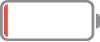
- If your iPhone still doesn’t turn on, contact Apple Support.
On your iPhone 7 or iPhone 7 Plus
- Press and hold both the side button and the volume down button until you see the Apple logo (this takes around 10 seconds).

- If your iPhone doesn’t turn on, charge your iPhone for one hour and then try again. If your iPhone shows a low-charge battery, check your hardware and charge your iPhone again.
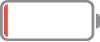
- If your iPhone still doesn’t turn on, contact Apple Support.
If your iPhone turns on but gets stuck during start up
If you see the Apple logo or a red or blue screen during startup, try these steps:
- Connect your iPhone to a computer.
- Select your iPhone on your computer.
- While your iPhone is connected, follow these steps:
- On your iPhone 8 or later, including iPhone SE (2nd and 3rd generation): Press and quickly release the volume up button. Press and quickly release the volume down button. Then press and hold the side button.

- On your iPhone 7 or iPhone 7 Plus: Press and hold the side button and volume down button at the same time.

- On your iPhone 6s or earlier, including iPhone SE (1st generation): Press and hold both the Home button and the side button or the top button at the same time.
- On your iPhone 8 or later, including iPhone SE (2nd and 3rd generation): Press and quickly release the volume up button. Press and quickly release the volume down button. Then press and hold the side button.
- Keep holding the buttons until you see the recovery mode screen.

- When you get the option to restore or update, choose Update.

- Your computer will download the software for your device. If it takes more than 15 minutes, your device will exit recovery mode. Repeat steps 2-4.
