To utilize our Customer Portal, please visit the URL below:
https://my.magna5.com
You can sign in with your Company’s Office365 or GSuite account.
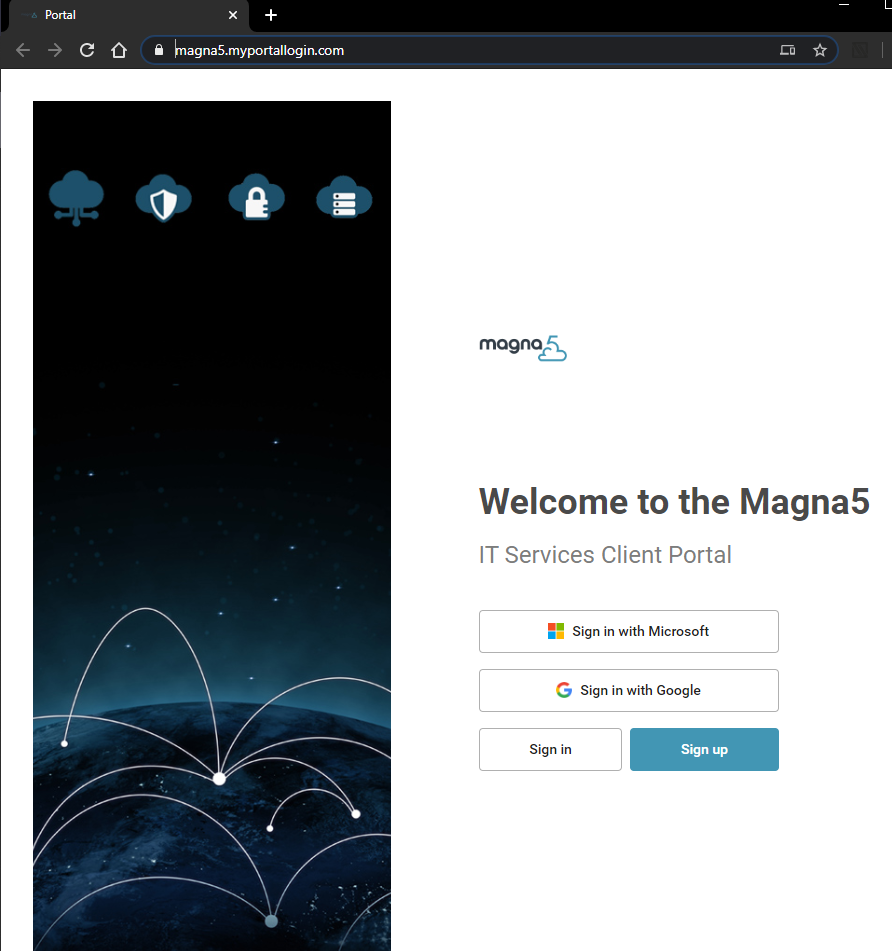
Please select from any of the options below based on what action you would like to take within the Portal.
1. Select the Manage User option from the home screen.

2. From here you can select which user(s) you would like to adjust permissions for.
- Check the box next to the name(s) of users you would like to modify.
- Click the pencil icon at the top-left to open the menu.

3. Select the desired role/permission for the user(s) then hit the Save button at the bottom.

