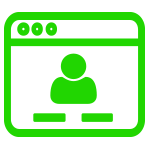The Magna5 Pittsburgh, Pennsylvania technicians are fully accessible 24/7/365 via portal, chat, email, or if your issue is immediately urgent; our phone number. Technicians have the capability to initiate a remote screen share session to your computer, phone, or tablet to troubleshoot and diagnose issues.