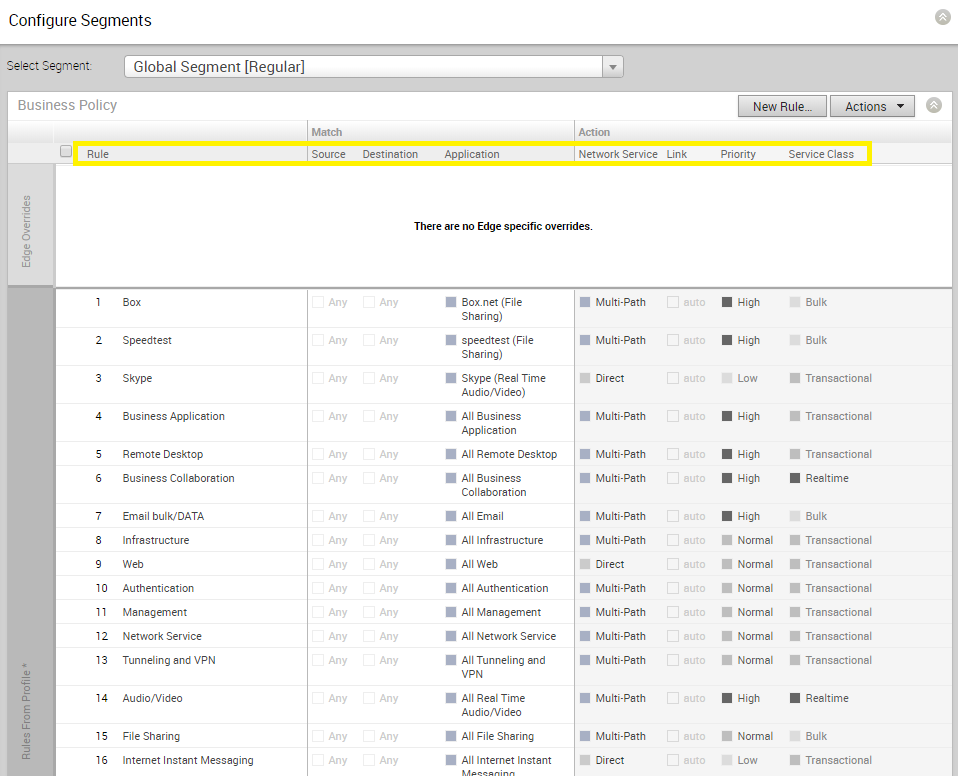1. Once you are logged in to your VeloCloud account, select which office you would like to view the Business Policy for.
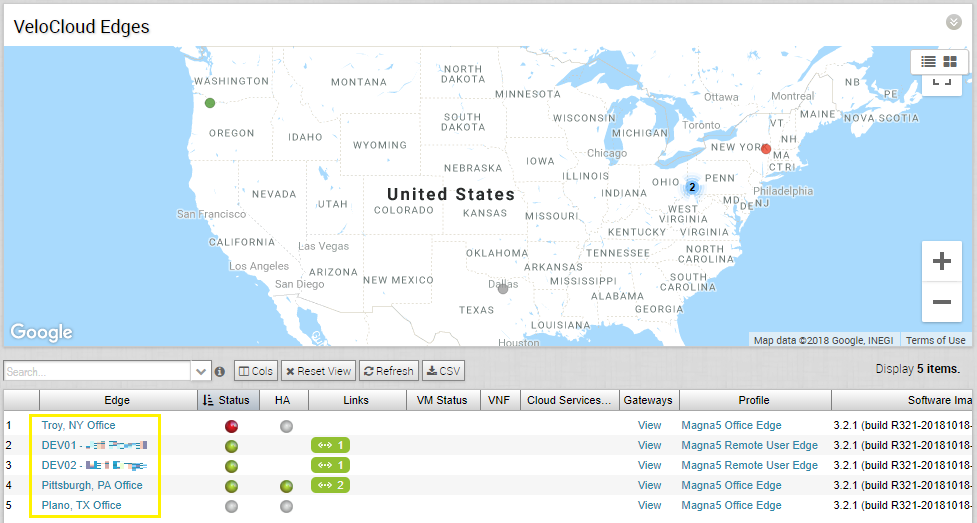
2. Click the “Configure” tab on the left, select “Edges”, then the “Business Policy” tab at the top.
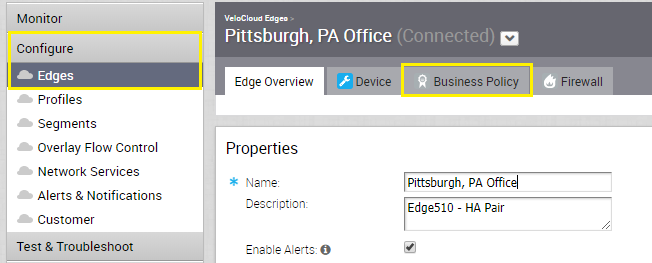
3. From here you can view the sites list of rules and how they are currently configured.