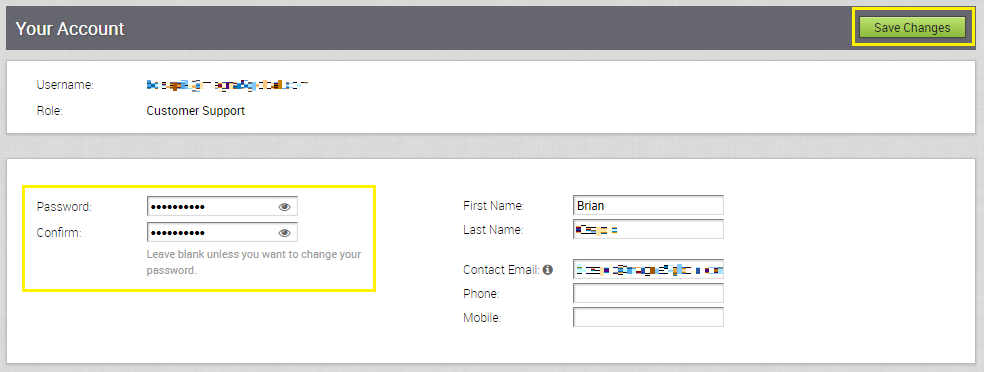1. Once you are logged in to your account click your account name at the top-right of the screen. Click “Your Account” in the drop-down.
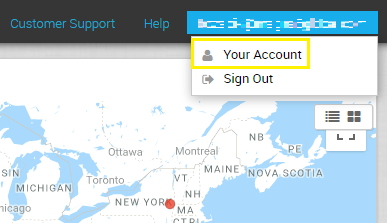
2. Enter and confirm your desired password then click “Save Changes” at the top-right.
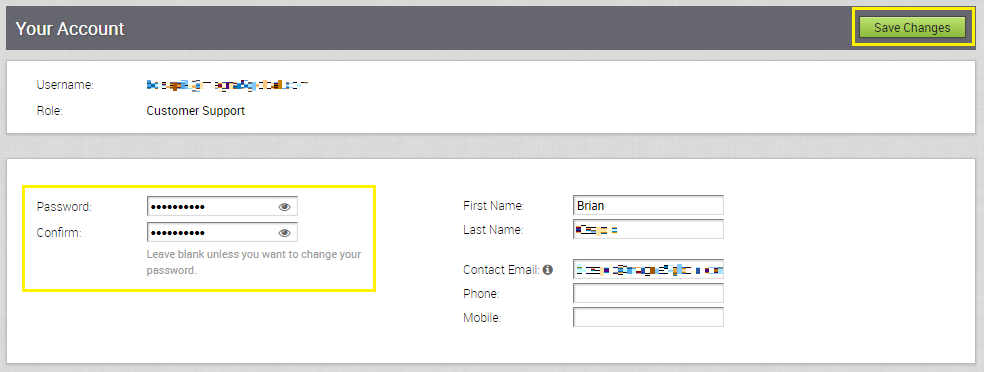
1. Once you are logged in to your account click your account name at the top-right of the screen. Click “Your Account” in the drop-down.
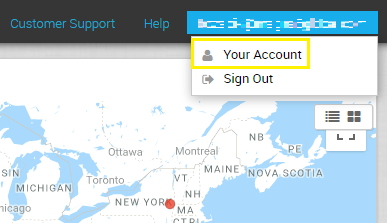
2. Enter and confirm your desired password then click “Save Changes” at the top-right.